For the most precise wind direction data, it’s important to calibrate the compass on your MINI AB using the Compass Offset feature. Here’s how you can ensure your readings are always accurate:
1. Align with Sensor’s North Mark
Start by making sure your mobile device is facing the same direction as the north mark on the sensor. This mark indicates the MINI AB's default orientation.

2. Open the App Go into the Wind Settings section of the Anemotracker app
3. Adjust the Bow Offset
Tap on Bow Offset. Based on the direction your phone is facing relative to the sensor, select the appropriate offset.
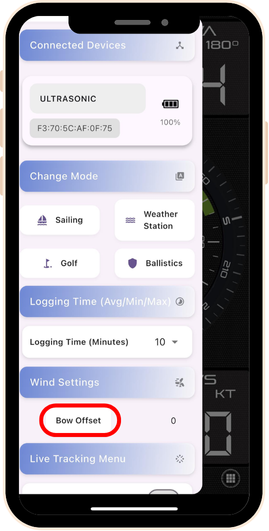
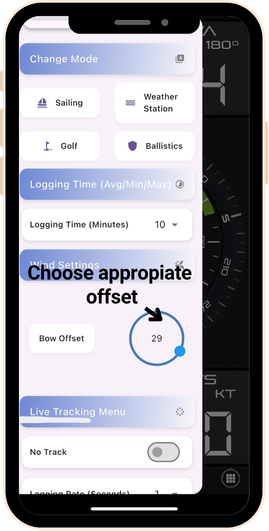
4. Confirm the Adjustment
Once selected, the app will automatically recalibrate the compass direction to align with your setup.
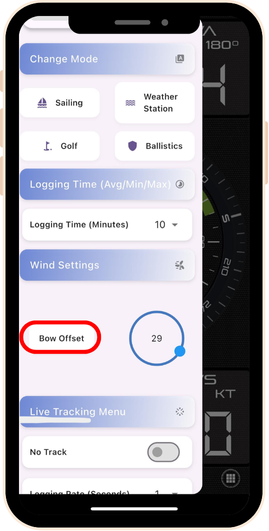
This simple step ensures you're getting the most reliable and directional wind data, which is especially critical in activities like precision shooting or drone navigation.